Digital signage software is a tool that allows you to show amazing content using screens.
It is a perfect marketing solution that helps you to increase sales, improve communication, take engagement to the next level and ensure rapid business growth. Also, it works great for way finding, queue management, and cutting the waiting times and notifications.
Signage technology is versatile, flexible, and easy to use. Screens operate as mediums between your content and the audience, allowing you to reach the hearts and minds faster. Try the unlimited capabilities of digital signage now and amaze your customers!
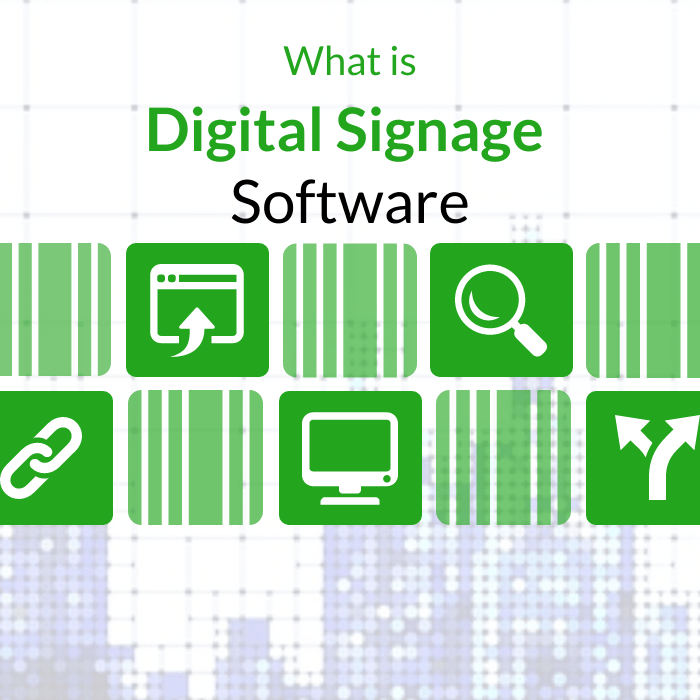
How Does Digital Signage Work
Digital signage installation with Kitcast is easy and intuitive. We’ve developed our software to be as user-friendly as possible to take away all the technical hussle. Let us show you how to use digital signage software and guide you through the simple steps it takes to start showing great content.

Step 1 – Connect your device (Apple TV/ Android device/ Amazon device)
First, connect your device to the screen. Kitcast works on all major digital streaming players (Apple TV, Android TV, Fire TV Stick).
Step 2 – Download the Kitcast digital signage application from the app store
Go to the application store of your device, find the Kitcast app, and download it.
Step 3 – Link your device via the dashboard
Open the Kitcast application and follow simple instructions. Then, link your device via the Dashboard to enter the world of endless content creation possibilities using our smart digital signage software.
Step 4 – Create digital signage content
Congrats, you’ve successfully finished the easy installation process, and now you’re ready to use our state-of-art Content Creator for showing amazing digital signage content!
What is Digital Signage Content Management?

Digital signage content management software is a Kitcast feature that makes the process intuitively simple, rewarding, and powerful. You’re in charge here, and all the great capabilities of our digital signage advertising software are there to help you create the best content.
With Kitcast Content Creator, you’re getting:
- Video creator (*beta)
A tool that takes working with video content to the next level. Creating and editing videos for digital signage has never been easier.
- Smart templates
Choose from thousands of layouts, the designs that work perfectly just for your business. Digital menu boards, announcement templates, schedules, media streams, and promotional flyers, we’ve got you covered.
- Custom template designer
They say content is king, but you’re the kind of content creation with our custom template designer. Turn all the amazing ideas into reality with the help of this state-of-art designing tool.
How to Manage Screens from One Place?

Managing multiple screens has never been easier! Kitcast app allows you to do it easily: a few clicks and the deployment is successfully done. No need for complicated network systems or expensive hardware. Kitcast is your all-in-one digital signage software solution.
Step 1 – Download the Kitcast digital signage app
Go to the application store of your device and download the Kitcast digital signage app to start adding your digital signage screens.
Step 2 – Go to the Devices tab of your Dashboard and click ‘+’
In the Kitcast app, open the Devices tab of your Dashboard and click ‘+’ to add a new digital signage screen.
Step 3 – Create a new Device Name and Setup Code from the application
Create a new Device Name (to differentiate your devices from one another in the future) and Setup Code from the application. Enter the ‘Display Name’ and ‘Setup Code’ from your screen into the input field of the dashboard.
Benefits
There is just so much that easy digital signage software can do for your business. Kitcast is always on your side giving your company a perfect tool for growth.
Here are the benefits of digital signage:
- Increasing sales
- Improving brand awareness
- Instantly capturing the attention of the customers
- Driving business growth
- Transforming communication
- Cutting costs
- Boosting engagement
What is digital signage?
Digital signage is a technology that allows you to show content using screens.
How much does digital signage cost?
It depends on the size of your business and the number of screens you’d like to deploy. For example, use this transparent pricing tool to find out your personalized price.
How exactly does Kitcast digital signage work?
Firstly, you connect your multimedia device to the screen.
Secondly, you download the Kitcast app from the application store and follow the simple installation process.
Thirdly, you link your device in the Kitcast Dashboard.
Voila, you’re ready to create and show great content!
What TV OS are supported?
For example, Kitcast digital signage software supports all major TV OS: Android TV, Apple TV, Fire TV Stick
What is a digital signage media player?
It is a tool that allows you to show content using screens. As Kitcast is a cloud digital signage software solution, we’ve made the process much easier by supporting the major mass market digital streaming devices like Apple TV, Android TV, and Amazon Fire TV Stick, so you don’t need to buy a separate digital signage media player.
What do I need for digital signage?
You will only need a digital media player (Apple TV, Android TV, Fire TV Stick), a screen, and Kitcast interactive digital signage software.
How do I schedule content to be shown?
You can do so by using Kitcast Content Creator. Schedule content by adding a new playlist and choosing the time you would like this content to be shown on a screen.
